This step-by-step tutorial shows how to add a nutritional data from the USDA nutrient database to an ingredient.

Click on the Nutrition tab of the recipe to display the nutritional analysis break-down per ingredient.

The ingredient "white mushroom" is displayed in green, meaning that the software does not know its nutritional analysis. To add the nutritional data, click on the magic wand next to the ingredient.

That will open the nutritional information editor for white mushrooms, that is still empty. Click on the Import button to search the USDA nutrient database for an approriate data.

Select the appropriate data for the raw (or as purchased) ingredient, then click on the Import button. Note that if no appropriate ingredients are displayed, you can input another text in the top line to display an alternative choice.
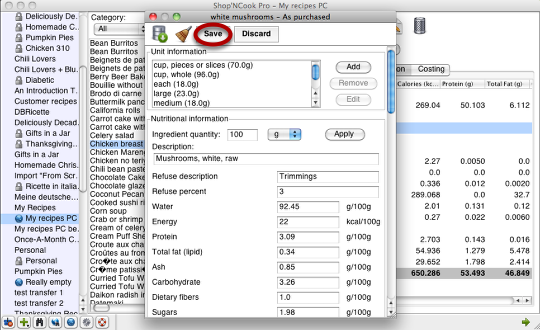
The data is imported into the nutrition editor for white mushrooms. Click on Save.

Congratulations, you are done! The nutritional information for the white mushrooms is now included in the nutritional analysis of the recipe.

Comments
0 comments
Please sign in to leave a comment.