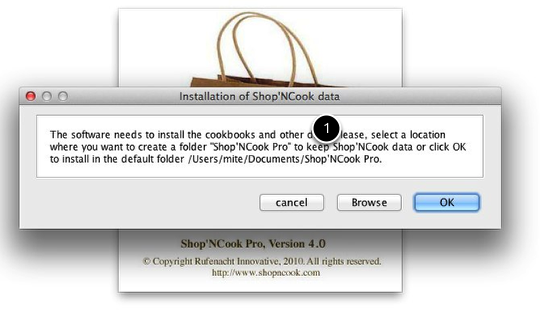
The first time you start Shop'NCook Pro 4.0, the software creates a data folder "Shop'NCook Pro", by default in your Documents folder. Click "Browse" if you want to specify a different location.

Next, input your license information and click "Register Now". If you don't have a license key yet, click "Trial Mode" to access the free 45-day trial.

if you are using the software in trial mode, you can request a trial license key that will unlock all the features all the software during the trial period. The receive the trial key, fill the form and click OK. Click skip if you don't want to request a trial key.

Next, you are presented the setup wizard that will gather important information needed to complete the installation of the data. Select the languages that you want to use in your recipes and/or shopping lists. If you are not sure, you can select everything.

Select then the language of the main database of grocery items. It should be the main language of your recipes and of the main shopping list. Note that it cannot be changed later.

Select your preferred unit system - US or metric. It can be changed later in the preferences.

Select the currency of the cost information. The currency is only used for the correct display of the cost information and can be changed later in the preferences.
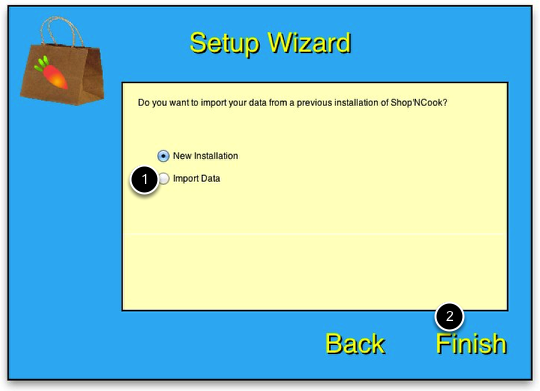
When asked if you want to import your data from a previous installation of Shop'NCook, select "Import Data" and click on Finish to import from Shop'NCook 3.4.

Click on Browse to select the installation folder of Shop'NCook 3.4.
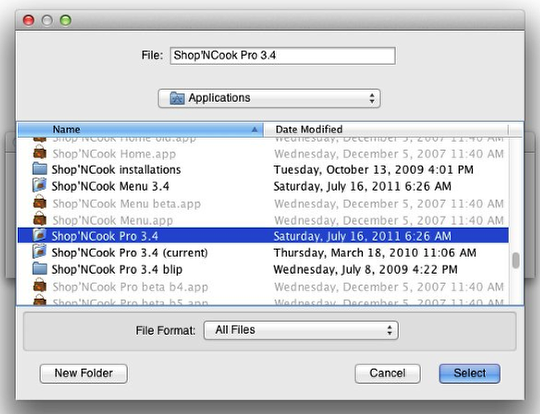
Select the folder "Shop'NCook Pro 3.4", "Shop'NCook Menu 3.4" or "Shop'NCook 3.4", depending on the edition of your previous version of Shop'NCook. This folder is usually in your Applications folder on Mac or your Program Files folder on Windows.
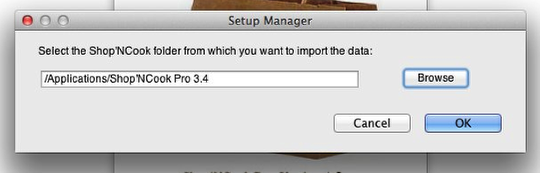
Click then on OK to start importing your data from version 3.4.

Comments
0 comments
Please sign in to leave a comment.